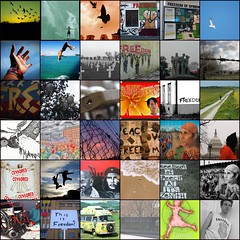This is the second in a series of two posts where in a
brief assignment, my students explored Social Justice integrated with
technology and I share their results with a wider audience. (Take a look at the
first post on Thinglink accessible here.) This
post highlights
Storybird, an
online visual storytelling site. It had been a few years since I played with
Storybird, and I was happy to see
the teacher account now includes ways of managing classes and assigning projects. Check it out!
Here are a few of my students’ creations and thoughts about
Storybird:
“I really enjoyed using Storybird, even if it did take me a bit longer to
finish than I would have liked. The artwork available for use is simply
amazing, and if you use the right search words you can find exactly what you
need. I loved being able to customize my own story, and this could be a great tool for a specific problem or occurrence in your
classroom. My story was pretty simplistic, hoping to be for a younger audience;
however, it is about celebrating our differences. It's pretty superficial but
with more time and using more resources it could be great! Enjoy :)” (EN)
“I really wanted to create a story about how humans affect animals’ environment
for young elementary students. I wanted to show students that people do affect
others by their actions by showing how we affect pandas, foxes, rabbits, and
polar bears. There is a little bit of a science part to the story because
people do affect the environment with global warming.” (KL)
“I liked using Storybird http://storybird.com/teachers/ to create my book because you can choose an
image style and they give you a wide selection of images in that same style to
use as your book illustrations. Sometimes, however, the images did not really
fit what your image of the right image for the page should have been, so you
have to be flexible. I was surprised how easy it was, but coming up with the
content to put in the book was a little more difficult. I found my book turned
out pretty superficial and with a lot more time, I would have liked to come up
with a more intricate story that delved a little deeper into social justice
issues, tackling some of the Bomer & Bomer article points. However, I think
this would be a great way for ELLs to simplify what they have learned into a
short story, concreting their knowledge and using language to describe what
they learned. If they did a screen-cast or presented it in class, that would
also give them speaking practice too.” KG
Thanks to my students for their work and willingness to share!