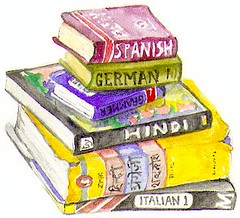Jing : Inspired by Daniel Pink’s videos that encourage people to ask the question “What’s my sentence?” when thinking about intrinsic motivators, I created my own video recording of my sentence. I stated what impact I hope to have in the world and my related vocabulary as an example for my students. (Here’s a direct link to my video created with Jing, an easy to use screen capturing tool for both images and videos.)
Pic Lits and Jing: (See previous post here for more on Pic Lits) Assignment 1. With limited time, Pic Lits’ library of pictures and words served our purposes. Students were encouraged to use pseudonyms for usernames. We spent a few class periods finding pictures, working on vocabulary development, and editing. They emailed me their links and within a matter of minutes, this Student Pic Lits Glogster came to life. Assignment 2. After students got the hang of Pic Lits, they created their own sentences demonstrating what impact they hope to leave and their related vocabulary. They used a variety of online dictionaries such as Lexipedia in a round robin synonym/antonym vocabulary building activity to give each other additional vocabulary suggestions. Optional assignment 3. A few students decided to take it a step further. With 15 minutes in-class time and my laptop, they snapped pictures of their Pic Lit sentences and recorded this video using Jing. Watch their video here! It was fun listening to them self correct pronunciation, peer edit, etc. as they recorded.
Youblisher, Jing, and Tagxedo: I wanted to give Youblisher a try, so I took snapshots of each of the student sentences using Jing. I compiled them in a PDF file and within a matter of seconds published their sentences in this online book. (Click on the bottom right to flip the pages.) We also compiled our favorite words into a Tagxedo picture and added it to the Youblisher book.
Wallwisher: We used wallwisher on a limited basis. We added our textbook’s vocabulary to a wall, and weekly words that students taught to the class from their vocabulary journals. Some students took the optional challenge and wrote sentences using the vocabulary words. There are many possibilities with Wallwisher or another similar tool such as LinoIt.
Online dictionaries and games: We rounded off the class with partners exploring and then presenting assigned online dictionary and vocabulary games to the class. Here’s a link to some online vocabulary student sites for various language levels.
Jing, PicLits, Youblisher, Wallwisher, Tagxedo: Any of these can serve as standalone tools within the classroom. However, publishing them on a platform such as Glogster EDU creates a buzz of excitement and a place to collaborate and share work. A big thank you is in order to my students who put in the effort and worked on this project in a short amount of time and granted me permission to share it! Here’s one last look at the final project’s home page.
Drop us a line if you want to share an experience with any of these tools in the classroom. Happy Glogging!